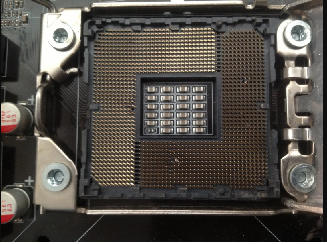Putting wrong CPU in the motherboard
If the motherboard is AM3 then there should be no damageRobert wrote: Sat Nov 28, 2020 3:07 pm You should need to test it with other hardware. I hope the CPU have correct socket and just incompatible due to bios
What CPU and Motherboard you have ?
No its Asrock 970 and my brother put the wrong fx8120 on it. But there's two versions of them and what i heard that BIOS can compatible with one of them. Now its not giving the display with the correct CPU. I am totally upset if motherboard was completely dead , or its BIOS faulty
But the FX 8120 works with all bios check this outConnor wrote: Sat Nov 28, 2020 3:13 pmNo its Asrock 970 and my brother put the wrong fx8120 on it. But there's two versions of them and what i heard that BIOS can compatible with one of them. Now its not giving the display with the correct CPU. I am totally upset if motherboard was completely dead , or its BIOS faulty
https://www.asrock.com/mb/AMD/970%20Extreme3/#CPU
Robert wrote: Sat Nov 28, 2020 3:14 pmBut the FX 8120 works with all bios check this outConnor wrote: Sat Nov 28, 2020 3:13 pmNo its Asrock 970 and my brother put the wrong fx8120 on it. But there's two versions of them and what i heard that BIOS can compatible with one of them. Now its not giving the display with the correct CPU. I am totally upset if motherboard was completely dead , or its BIOS faulty
https://www.asrock.com/mb/AMD/970%20Extreme3/#CPU
You didn't get my point. Read carefully in my previously post. There's two version of chips and i used the wrong one and that board is only compatible with one of them
Nothing should be damage since both of chips have the same socket and pins one is a 95 watt and other is 125 wattConnor wrote: Sat Nov 28, 2020 3:15 pmRobert wrote: Sat Nov 28, 2020 3:14 pmBut the FX 8120 works with all bios check this outConnor wrote: Sat Nov 28, 2020 3:13 pm
No its Asrock 970 and my brother put the wrong fx8120 on it. But there's two versions of them and what i heard that BIOS can compatible with one of them. Now its not giving the display with the correct CPU. I am totally upset if motherboard was completely dead , or its BIOS faulty
https://www.asrock.com/mb/AMD/970%20Extreme3/#CPU
You didn't get my point. Read carefully in my previously post. There's two version of chips and i used the wrong one and that board is only compatible with one of them
R2 supports both with all BIOS versions.
https://www.asrock.com/mb/AMD/970%20Ext ... ex.asp#CPU
I hope you're rights with your words . Still wonder its faulty motherboard or possibly just faulty bios then!Robert wrote: Sat Nov 28, 2020 3:33 pm
Nothing should be damage since both of chips have the same socket and pins one is a 95 watt and other is 125 watt