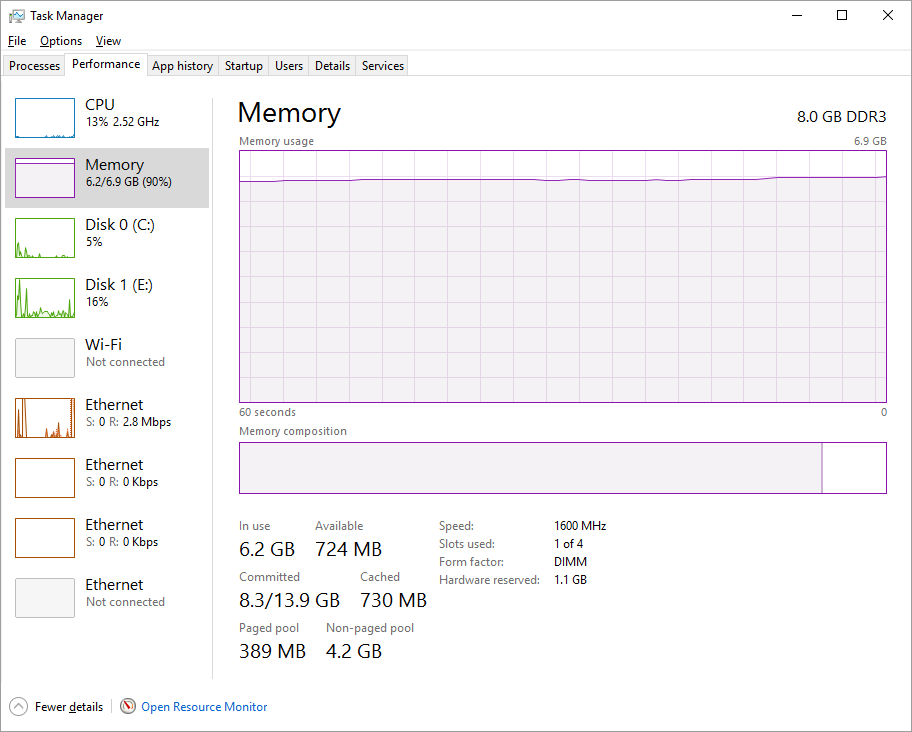
Ram usage with no program running
I often left my PC turned ON over night for some updates and downloading games, the next morning the RAM usage will be 95%. I am using 8GB of ram. I tried to watch background programs running in task manager but it doesn't show any of program but after restarting the PC it go down temporarily. Anyone facing the issue ?
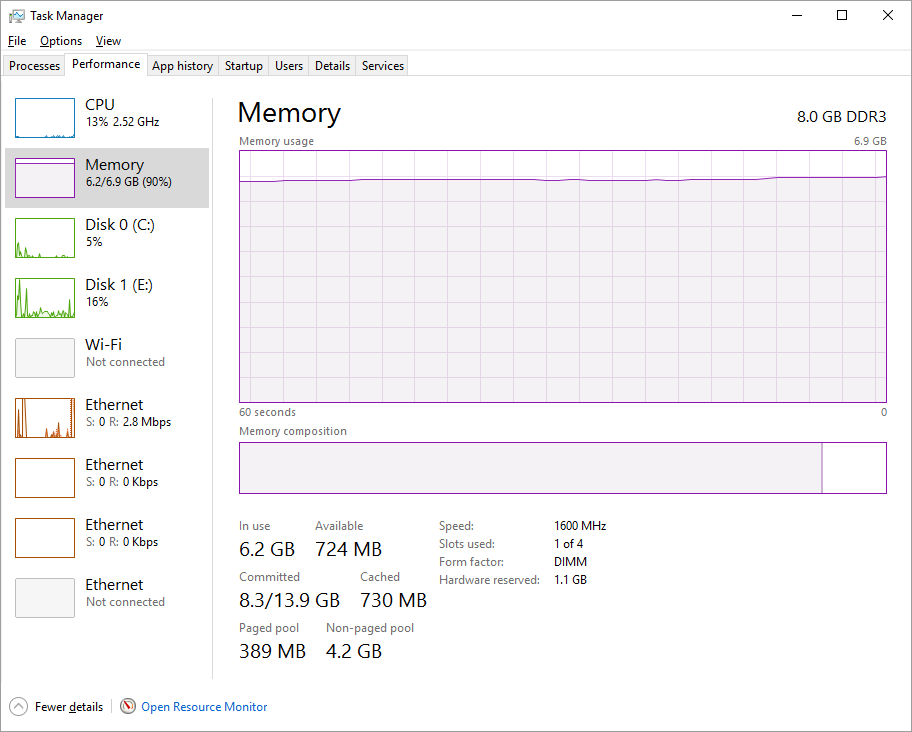
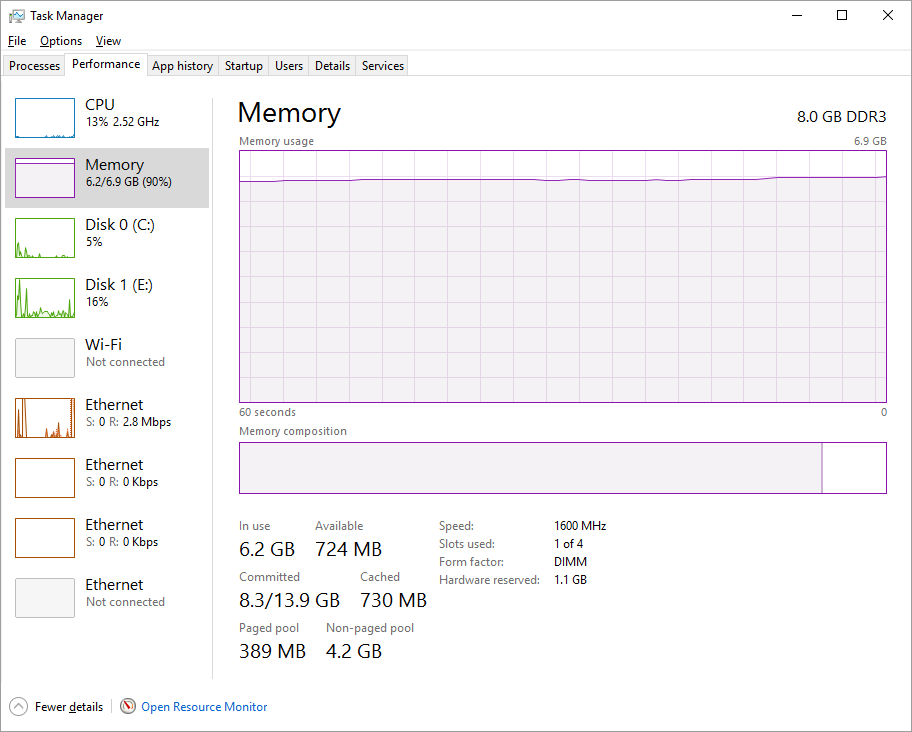
Finding the leaking memory is the hardest part. Many drivers and services stopped working. Makes sure your all drivers and third-party software are updated and don't forget to use ccleaner. run that default several times and also use the registry cleaner
Thanks for the tips. I will surly try it today and run the Ccleaner and GlaryUntilities frequentlySamuel wrote: Mon Nov 09, 2020 8:31 pm Finding the leaking memory is the hardest part. Many drivers and services stopped working. Makes sure your all drivers and third-party software are updated and don't forget to use ccleaner. run that default several times and also use the registry cleaner
Its seem like a Task manager and didn't show anything different in the Process explorer. Doesn't show any program using memory.David wrote: Mon Nov 09, 2020 8:36 pm Try RAMMap v1.60. Its the best software for viewing the running stuff. Run it when the usage gets really high to see if it can pinpoint what's eating up memory.
It weird and I believe there's something hiding in the background and using the memory at the root level intentionally hiding its presence.Sebastian wrote: Mon Nov 09, 2020 8:38 pmIts seem like a Task manager and didn't show anything different in the Process explorer. Doesn't show any program using memory.David wrote: Mon Nov 09, 2020 8:36 pm Try RAMMap v1.60. Its the best software for viewing the running stuff. Run it when the usage gets really high to see if it can pinpoint what's eating up memory.