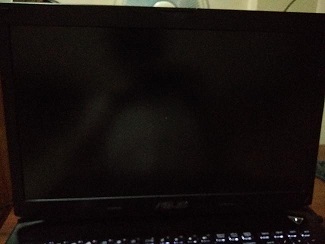
Black Screen after overlock
I am sorry i don't really know how to undo the Overlocking. I have Intel CPU with 9th generation processorOwen wrote: Wed Nov 11, 2020 3:10 pm Its common in most overlocking case. Don't worry just undo it and what's your PC spec with PSU ?
also i am using Rx 580 gb card
Where'd you Overlock it ? From the bios or windows ?Jayden wrote: Wed Nov 11, 2020 3:10 pmI am sorry i don't really know how to undo the Overlocking. I have Intel CPU with 9th generation processorOwen wrote: Wed Nov 11, 2020 3:10 pm Its common in most overlocking case. Don't worry just undo it and what's your PC spec with PSU ?
also i am using Rx 580 gb card
I did it from the windows. I have no knowledge about the bios overlocking. I watched the videos from YouTube but unfortunately its not work like i thoughtOwen wrote: Wed Nov 11, 2020 3:10 pmWhere'd you Overlock it ? From the bios or windows ?Jayden wrote: Wed Nov 11, 2020 3:10 pmI am sorry i don't really know how to undo the Overlocking. I have Intel CPU with 9th generation processorOwen wrote: Wed Nov 11, 2020 3:10 pm Its common in most overlocking case. Don't worry just undo it and what's your PC spec with PSU ?
also i am using Rx 580 gb card
Just reset your bios. Its not hard to do it manually. you just put a screwdriver over the two pins or put a jumper over it
Which two pins because I went back into the bios and changed the values manually tooCarter wrote: Wed Nov 11, 2020 3:19 pmJust reset your bios. Its not hard to do it manually. you just put a screwdriver over the two pins or put a jumper over it
Its seems you don't have Jumber option on your motherboard. But don't worry you can still reset it by removing the Cmos BatteryJayden wrote: Wed Nov 11, 2020 3:20 pmWhich two pins because I went back into the bios and changed the values manually too
