I bought RTX 3090 Graphic Card for my new build. I got some time to play around with my PC
I assumed that my RXT 3090 was under performing. I am not getting 60 FPS 4K lock in games. I tried to to change my GPU's power management in order to improve the performance but nothing happen
Following are my spec
CPU: Ryzen 9
Coller NZXT x63
RAM: 16GB 3600 MHZ
Motherboard: Asus Crosshair VIII Hero X570
RTX 3090 perform less well than expected.
I have dual channel and they're in correct slot. Even DOCP is enabled and they run at 3600 MHZIsaiah wrote: Thu Nov 19, 2020 4:45 pm Do you have 2 slots of your ram or any other combination ?. Make sure they're in correct slots and 4 or 1 and 3 which will be suitable for your motherboard manual
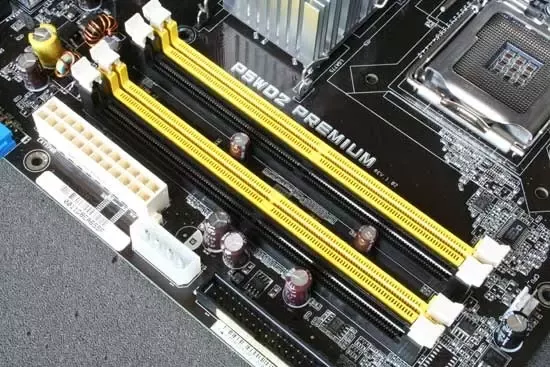
Try to install the fresh Windows 10 and install the Latest AMD Chipset drivers for RTX 3080
https://www.amd.com/en/support/chipsets ... le-chipset
1 Go to your Power Option and change to Ryzen High Performance Plan
2 Use DDU to cleanup the installed driver and reinstall the latest one which i provide
https://www.guru3d.com/files-details/di ... nload.html
https://www.amd.com/en/support/chipsets ... le-chipset
1 Go to your Power Option and change to Ryzen High Performance Plan
2 Use DDU to cleanup the installed driver and reinstall the latest one which i provide
https://www.guru3d.com/files-details/di ... nload.html
I am using the latest Windows 10 but not sure about the AMD chipset drivers. I will get that from the official website Thanks. I heard that setting up PCIE slot on X570 motherboard help to get more performance. will that help ?Isaiah wrote: Thu Nov 19, 2020 4:54 pm Try to install the fresh Windows 10 and install the Latest AMD Chipset drivers for RTX 3080
https://www.amd.com/en/support/chipsets ... le-chipset
1 Go to your Power Option and change to Ryzen High Performance Plan
2 Use DDU to cleanup the installed driver and reinstall the latest one which i provide
https://www.guru3d.com/files-details/di ... nload.html
Can't say anything about it but you can try, I don't think it should have that much of a difference. Did you use DDU?Jaxon wrote: Thu Nov 19, 2020 5:00 pmI am using the latest Windows 10 but not sure about the AMD chipset drivers. I will get that from the official website Thanks. I heard that setting up PCIE slot on X570 motherboard help to get more performance. will that help ?Isaiah wrote: Thu Nov 19, 2020 4:54 pm Try to install the fresh Windows 10 and install the Latest AMD Chipset drivers for RTX 3080
https://www.amd.com/en/support/chipsets ... le-chipset
1 Go to your Power Option and change to Ryzen High Performance Plan
2 Use DDU to cleanup the installed driver and reinstall the latest one which i provide
https://www.guru3d.com/files-details/di ... nload.html
I've successfully install the latest AMD driver as well as used the DDU to cleaned the previous one.Isaiah wrote: Thu Nov 19, 2020 5:02 pmCan't say anything about it but you can try, I don't think it should have that much of a difference. Did you use DDU?Jaxon wrote: Thu Nov 19, 2020 5:00 pmI am using the latest Windows 10 but not sure about the AMD chipset drivers. I will get that from the official website Thanks. I heard that setting up PCIE slot on X570 motherboard help to get more performance. will that help ?Isaiah wrote: Thu Nov 19, 2020 4:54 pm Try to install the fresh Windows 10 and install the Latest AMD Chipset drivers for RTX 3080
https://www.amd.com/en/support/chipsets ... le-chipset
1 Go to your Power Option and change to Ryzen High Performance Plan
2 Use DDU to cleanup the installed driver and reinstall the latest one which i provide
https://www.guru3d.com/files-details/di ... nload.html
But i am sorry i didn't get any significant difference in the FPS
The speed is still low. It should hit max 1800 MHZ one core
What, you're using a 600W PSU for RTX 3090 . You may not well aware but NVIDIA recommends a 750W PSU for the RTX 3090. Better to change your PSU than blaming your GPU LOL
