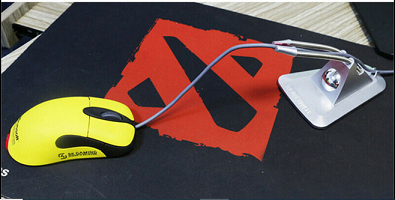Stuff for my Computer and desk
Wow, I will keep it on my mind. I don't have a large desk so can i adjust it on a wall ?James wrote: Sat Oct 24, 2020 3:52 pm If you need space on your desk you should buy Monitor mounting arms. Its the best thing ever i bought for my desk. You can adjust it by your self. if you higher you can simple higher it. You can make it vertical or horizontal too

Of course you canWilliam wrote: Sat Oct 24, 2020 3:59 pmWow, I will keep it on my mind. I don't have a large desk so can i adjust it on a wall ?James wrote: Sat Oct 24, 2020 3:52 pm If you need space on your desk you should buy Monitor mounting arms. Its the best thing ever i bought for my desk. You can adjust it by your self. if you higher you can simple higher it. You can make it vertical or horizontal too


You don't need to downloads it, some windows has a built in feature that lets you switch output devices.Liam wrote: Sat Oct 24, 2020 4:03 pm "Sound switcher" program so you can set hot keys to switch between sound gadgets. I love it, it's free and it doesn't have back projects when you download it.
( depends which OS you're using )
If you're windows 10 user just right click the volume icon at the bottom, open Sound settings and you should be able to switch the devices there
I accept sometimes has this features. But why you should waste your time when you can switch with one button?. Your procedure is little bit long. https://audioswit.ch/er Set each device as a macro key you can modify it too. Just one click and you'll able to switchJames wrote: Sat Oct 24, 2020 4:06 pmYou don't need to downloads it, some windows has a built in feature that lets you switch output devices.Liam wrote: Sat Oct 24, 2020 4:03 pm "Sound switcher" program so you can set hot keys to switch between sound gadgets. I love it, it's free and it doesn't have back projects when you download it.
( depends which OS you're using )
If you're windows 10 user just right click the volume icon at the bottom, open Sound settings and you should be able to switch the devices there
Ah, I was thinking about it . My pc is connected with two sound devices. Sometimes i have to switch my sounds from speakers to headset for good gaming sound performance. I will keep it my mindLiam wrote: Sat Oct 24, 2020 4:08 pmI accept sometimes has this features. But why you should waste your time when you can switch with one button?. Your procedure is little bit long. https://audioswit.ch/er Set each device as a macro key you can modify it too. Just one click and you'll able to switchJames wrote: Sat Oct 24, 2020 4:06 pmYou don't need to downloads it, some windows has a built in feature that lets you switch output devices.Liam wrote: Sat Oct 24, 2020 4:03 pm "Sound switcher" program so you can set hot keys to switch between sound gadgets. I love it, it's free and it doesn't have back projects when you download it.
( depends which OS you're using )
If you're windows 10 user just right click the volume icon at the bottom, open Sound settings and you should be able to switch the devices there
P.S. Yeh why would i minimize my game to switch the sound when i can use macros
I absolutely concur with the mouse bungee. Especially when you have bunch of cables and fall from the table. I just got the Razer mouse bungee and it does what I need and it's just $15Noah wrote: Sat Oct 24, 2020 4:53 pm Mouse bungees. Pretty helpful in the event that you mess around, particularly in the event that you have a fresher Logitech mice with those horrid