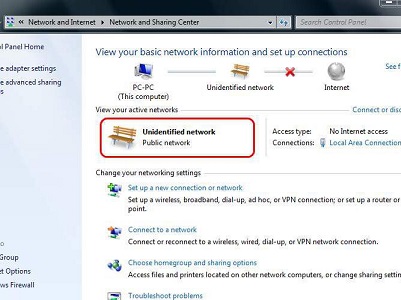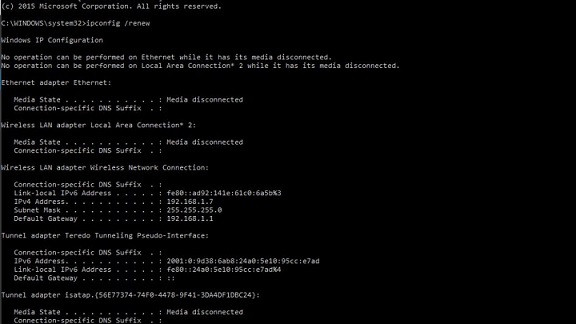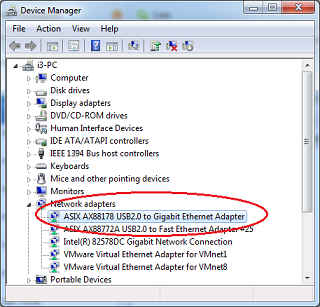Hi friends i have a PC but it don't have any Ethernet Port is there anything i can do to connect a Internet on it ?
I know i should use the Wireless card but i was thinking about something else than a wireless
No ethernet port
Code: Select all
C:\WINDOWS\system32>ipconfig/all
Ethernet adapter Ethernet:
Connection-specific DNS Suffix . :
Description . . . . . . . . . . . : Realtek USB GbE Family Controller
Physical Address. . . . . . . . . : 00-05-1B-93-9A-CA
DHCP Enabled. . . . . . . . . . . : No
Autoconfiguration Enabled . . . . : Yes
Autoconfiguration IPv4 Address. . : 169.254.54.227(Preferred)
Subnet Mask . . . . . . . . . . . : 255.255.0.0
Default Gateway . . . . . . . . . : 192.168.1.1
DNS Servers . . . . . . . . . . . : 192.168.1.1
NetBIOS over Tcpip. . . . . . . . : EnabledMaybe i just found the the errorDavid wrote: Tue Nov 03, 2020 12:01 amCode: Select all
C:\WINDOWS\system32>ipconfig/all Ethernet adapter Ethernet: Connection-specific DNS Suffix . : Description . . . . . . . . . . . : Realtek USB GbE Family Controller Physical Address. . . . . . . . . : 00-05-1B-93-9A-CA DHCP Enabled. . . . . . . . . . . : No Autoconfiguration Enabled . . . . : Yes Autoconfiguration IPv4 Address. . : 169.254.54.227(Preferred) Subnet Mask . . . . . . . . . . . : 255.255.0.0 Default Gateway . . . . . . . . . : 192.168.1.1 DNS Servers . . . . . . . . . . . : 192.168.1.1 NetBIOS over Tcpip. . . . . . . . : Enabled
That ipconfig for the USB adapter shows that DHCP is NOT enabled. You need to enable DHCP.