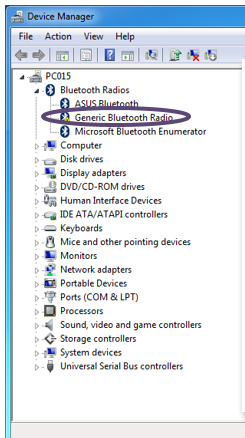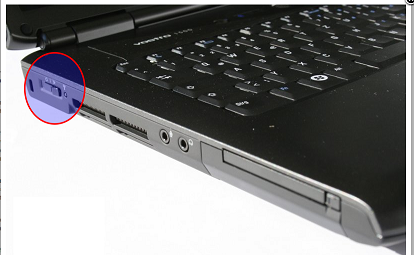This device is not working properly because Windows cannot load the drivers required for this device. (Code 31)
{Operation Failed}
The requested operation was unsuccessful.
Bluetooth stopped working
I am getting some problem with my Bluetooth adapter. Its not connecting with my Computer. I check the info from device manager and there's a yellow exclamation point, i clicked on it and got the following error
Its on my laptop. Its working perfectly until my son mess up with it. He was watching some cartoon on YouTube and suddenly come with this problem. I've doubt he did something with it
Maybe he mistaknly disable it. You can enable it with the following stepsDylan wrote: Wed Nov 11, 2020 5:44 pmIts on my laptop. Its working perfectly until my son mess up with it. He was watching some cartoon on YouTube and suddenly come with this problem. I've doubt he did something with it
Select the Start button, then select Settings > Devices > Bluetooth & other devices.
Select the Bluetooth switch to turn it On or Off as desired.
I followed the steps but unfortunately it didn't help. Is there anything i can do ? i think the Bluetooth is damageOwen wrote: Wed Nov 11, 2020 5:45 pmMaybe he mistaknly disable it. You can enable it with the following stepsDylan wrote: Wed Nov 11, 2020 5:44 pmIts on my laptop. Its working perfectly until my son mess up with it. He was watching some cartoon on YouTube and suddenly come with this problem. I've doubt he did something with it
Select the Start button, then select Settings > Devices > Bluetooth & other devices.
Select the Bluetooth switch to turn it On or Off as desired.
I guess there's no button on my laptop, or maybe i am unable to finding it can you helpe me ? here my laptopJayden wrote: Wed Nov 11, 2020 5:56 pm You kid just disable the Bluetooth from the button ( build on your laptop ). Just enable the button and your Bluetooth come back to normal
DELL vostro 1500